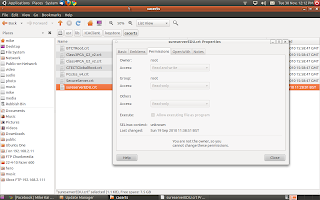
How to access remote desktop on the Queen Margaret University Edinburgh network with Ubuntu (10.10) and Citrix client.
Install the Citrix client through the Ubuntu Software Centre - Applications>Ubuntu Software Centre
Now, follow the instructions here: http://www.qmu.ac.uk/it/certificates/IntRootCertLinux.PDF linked to from this page: http://www.qmu.ac.uk/it/certificates.htm
Copy the crt file to...
/home/username/ICAClient/linuxx86/keystore/cacerts
To move the crt file to the right location you have to open the file manager with root permissions. Open a terminal Applications>Acessories>Terminal and type
gksudo nautilus
enter your password and copy the file from where ever youb saved it (likely to be your desktop of hom/downloads folder) a copy it to the location mentioned above. finally, make sure the permissions of the file are correct. It has to be owned by Root. Right click on the crt file and under the Permissions tab change the owner and group to Root - see the screenshot below.